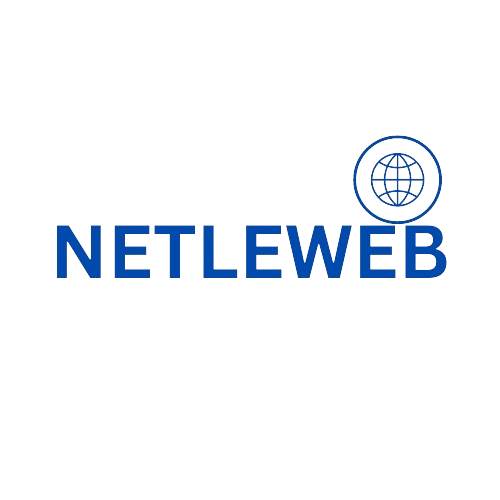Website Backup and Recovery serve as the cornerstone of many businesses and personal endeavors. Whether you run an e-commerce store, a blog, a portfolio site, or a complex web application, your website is a valuable asset that requires protection. One critical aspect of safeguarding your online presence is website backup and recovery. In this comprehensive guide, we’ll explore the importance of website backups, the different backup methods available, best practices for creating and storing backups, and steps for a successful website recovery process. By the end, you’ll have the knowledge and tools to ensure your website remains resilient in the face of potential disasters.
The Importance of Website Backup and Recovery
Imagine investing countless hours and resources into building a stunning website or an e-commerce platform. It’s not just a digital representation of your brand or passion; it’s also a significant source of revenue and engagement. Now, consider the possibility of losing all that hard work and data due to a server crash, a cyberattack, or a simple human error. This is where website backup and recovery become indispensable.
1. Protection against Data Loss
Data loss is a common occurrence in the digital world. Websites can fall victim to various threats, such as:
- Server Failures: Hardware or software issues on the hosting server can lead to data corruption or loss.
- Cyberattacks: Hackers can infiltrate your website, delete data, or hold it hostage until a ransom is paid.
- User Errors: Accidental deletions, updates, or changes by administrators or content creators can result in data loss.
- Malware and Viruses: These can infect your website, leading to data corruption or deletion.
- Natural Disasters: Events like fires, floods, or earthquakes can physically damage data centers and servers.
Having a reliable backup system in place helps mitigate the risk of permanent data loss, ensuring your website’s content and functionality can be restored.
2. Minimizing Downtime
Website downtime can be costly in terms of lost revenue, damaged reputation, and decreased user trust. When a critical issue occurs, such as a cyberattack or server failure, the time it takes to recover your website can make a significant difference. With a well-executed backup and recovery strategy, you can minimize downtime by quickly restoring your site to a previously stable state.
3. Ensuring Business Continuity
For businesses, especially those that rely heavily on their online presence, a comprehensive backup and recovery plan is essential for business continuity. It allows you to continue serving customers and clients even in the face of disruptions or disasters. Without a proper backup and recovery strategy, you risk losing customers, revenue, and market share.
Different Methods for Website Backup
Before diving into the specifics of creating and managing website backups, it’s essential to understand the various methods available. The choice of backup method depends on factors like your website’s complexity, hosting environment, and budget. Here are some common methods for website backup:
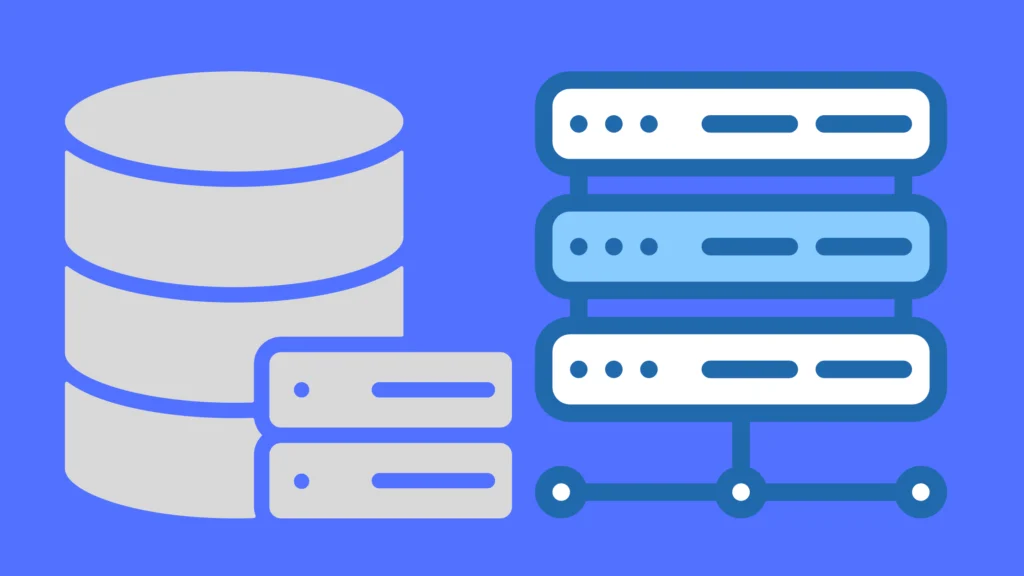
1. Manual Backups
Manually creating backups involves logging into your hosting control panel or server and copying files and databases to a secure location. This method provides full control over the backup process but can be time-consuming and prone to human error. It’s suitable for smaller websites with infrequent updates.
2. Hosted Backup Solutions
Many web hosting providers offer built-in backup solutions. These automated services regularly back up your website’s files and databases. While convenient, they may have limitations, such as backup frequency and retention periods. Check with your hosting provider to understand the specifics of their backup service.
3. Backup Plugins
For websites built on content management systems (CMS) like WordPress, there are numerous backup plugins available. These plugins simplify the backup process, allowing you to schedule automatic backups and store them offsite. Popular backup plugins include UpdraftPlus, BackWPup, and BackupBuddy.
4. Cloud-Based Backup Services
Cloud-based backup services, such as Amazon S3, Google Cloud Storage, and Dropbox, offer secure and scalable backup solutions. You can configure your website to automatically back up data to these cloud storage platforms. This method is suitable for both small and large websites.
5. Manual File Transfer
In some cases, you can manually transfer website files and databases to an external server or storage device. This method gives you full control over the backup process and can be cost-effective. However, it may require technical expertise and regular maintenance.
Best Practices for Creating and Storing Website Backups
Now that you understand the various backup methods, let’s delve into best practices for creating and storing website backups. Following these guidelines will help ensure the reliability and availability of your backups when you need them most.
1. Determine Backup Frequency
The frequency of your website backups should align with the frequency of updates and changes to your site. For frequently updated websites, daily backups are ideal. Less active sites may suffice with weekly or monthly backups. Ensure that your backup strategy meets your specific needs.
2. Implement Automated Backup Scheduling
Automation reduces the risk of human error and ensures that backups are consistently created. If your hosting provider or CMS allows for automated backups, configure them to run at a time when your website experiences the least traffic, typically during off-peak hours.
3. Choose Secure Storage Locations
Backups should be stored in secure, offsite locations to protect them from the same threats that can affect your live website. Consider using cloud storage services, remote servers, or physical backup drives. Encrypt sensitive data to add an extra layer of security.
4. Maintain Multiple Backup Copies
Don’t rely on a single backup copy. Maintain multiple versions of backups to provide redundancy. This ensures that if one backup becomes corrupted or compromised, you have other copies to rely on.
5. Test Backup Restoration
Regularly test the process of restoring backups to ensure that it works as expected. This practice helps you identify any issues with your backups and ensures you’re prepared for a real recovery scenario.
6. Monitor Backup Health
Set up monitoring and alerts to be notified of backup failures or issues promptly. An inactive or malfunctioning backup system defeats its purpose, so proactive monitoring is crucial.
7. Keep Backup Documentation
Maintain clear and up-to-date documentation of your backup strategy. This documentation should include backup schedules, storage locations, encryption methods, and restoration procedures. This information is invaluable during recovery efforts.
Steps for Successful Website Recovery
Despite your best efforts, unexpected incidents can still occur. When disaster strikes, your ability to recover your website quickly and efficiently is crucial. Here are the steps for a successful website recovery:

1. Identify the Issue
Determine the cause of the website’s malfunction or data loss. Was it a server crash, a cyberattack, or a user error? Understanding the root cause helps you plan the recovery process effectively.
2. Isolate the Affected Components
Identify which parts of your website are affected by the issue. Is it just the database, certain files, or the entire website? Isolating the problem area streamlines the recovery process.
3. Restore from Backup
Using your most recent and reliable backup, begin the restoration process. Follow the documentation you created earlier to ensure a smooth recovery. If you have multiple backup copies, choose the one that predates the issue.
4. Verify Data Integrity
After the restoration is complete, verify the integrity of your data and website functionality. Test critical functions, links, and content to ensure everything is working correctly.
5. Implement Security Measures
If the issue was due to a security breach, take immediate steps to strengthen your website’s security. Update passwords, review security configurations, and consider implementing a web application firewall (WAF) to prevent future attacks.
6. Monitor for Anomalies
After recovery, closely monitor your website for any unusual activities or issues. This ongoing vigilance can help detect and address potential problems before they escalate.
Conclusion
Website backup and recovery are integral aspects of managing a digital presence. By understanding the importance of backups, selecting the right backup method, and following best practices, you can significantly reduce the risks associated with data loss and website downtime. Moreover, having a well-defined recovery plan in place ensures that you can swiftly bounce back from unexpected incidents, safeguarding your online reputation and business continuity. Remember, in the digital world, it’s not a matter of if a problem will occur but when, so being prepared is the key to success in the ever-evolving online landscape.